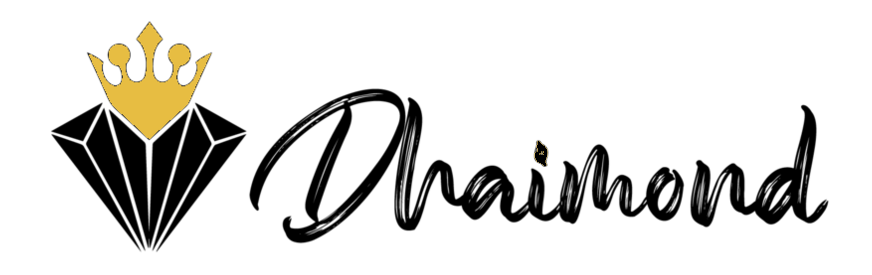19 Best Antivirus for Servers in 2024 (Free & Paid)
In today’s digital landscape, server security has become more critical than ever. As cyber threats continue to evolve, targeting the very heart of business operations, ensuring that your servers are protected with the right antivirus solution is not just a recommendation—it’s a necessity.
2024 is shaping up to be a year where cyber threats are expected to increase in both frequency and sophistication, putting more pressure on businesses to safeguard their servers from potential breaches.
When it comes to protecting your servers, not all antivirus solutions are created equal. Some are designed with small businesses in mind, offering basic protection at an affordable price, while others are built to handle the complexities of enterprise-level operations with advanced features like machine learning and real-time threat detection.
But with so many options out there, how do you know which antivirus software is the best choice for your servers? This guide will help you navigate through the noise by providing a comprehensive review of the 19 best antiviruses for servers in 2024. Whether you’re looking for robust protection for your Windows Server, or a specialized solution for Linux systems, this list has something for every need.
We’ll dive deep into each antivirus solution, covering its key features, pros and cons, and the specific use cases it excels in. By the end of this article, you’ll be equipped with the knowledge to make an informed decision on the best antivirus to keep your servers secure in 2024.
Why Server Security is Crucial in 2024
As businesses continue to digitize and migrate operations online, server security is no longer a luxury—it’s a necessity. Servers are the backbone of your IT infrastructure, hosting everything from critical business applications to sensitive customer data.
But here’s the kicker: The more critical your data, the more attractive your servers become to cybercriminals.
The Growing Complexity of Cyber Threats
In 2024, cyber threats are expected to reach new levels of sophistication. We’re seeing a surge in zero-day exploits, ransomware attacks, and targeted malware campaigns specifically designed to infiltrate servers. Advanced Persistent Threats (APTs), which often go unnoticed until significant damage is done, are becoming more common. These threats are not just theoretical; they’re happening now, and they’re evolving every day.
Consider this: A single breach could mean the loss of sensitive information, legal consequences, and a tarnished reputation that could take years to rebuild. For businesses of all sizes, from small businesses to large enterprises, the risks are too great to ignore.
Key Reasons to Prioritize Server Security
- Protect Sensitive Information:
- Servers often store personal information, financial data, and proprietary business information. A breach could lead to identity theft, financial loss, and competitive disadvantages.
- Ensure Business Continuity:
- Cyberattacks can cause significant downtime. Imagine your business grinding to a halt because your servers were compromised. With robust server protection, you reduce the risk of disruptions and keep your business running smoothly.
- Comply with Regulations:
- Data protection regulations like GDPR and HIPAA require businesses to implement strong security measures. Failing to protect your servers could result in hefty fines and legal repercussions.
- Maintain Customer Trust:
- Customers expect you to safeguard their data. A single data breach can destroy years of trust and result in customer churn.
The Role of Antivirus Solutions in Server Protection
When it comes to server protection, antivirus software plays a crucial role. The best antivirus solutions offer more than just basic malware detection. They provide real-time protection, defend against zero-day threats, and incorporate machine learning to detect and neutralize threats before they cause harm.
Here’s why this matters: Servers are always on, always connected, and always vulnerable. An effective antivirus solution acts as a 24/7 security guard, constantly monitoring for suspicious activity and neutralizing threats as they arise.
2024: The Year to Upgrade Your Server Protection
As cyber threats become more sophisticated, your server protection must evolve. 2024 is the year to assess your current security measures and consider upgrading to one of the top antivirus solutions we’ll be covering in this guide.
Why wait? The best time to enhance your server security is before an attack happens—not after. As we move into the core of this article, you’ll discover the 23 best antivirus solutions that can help protect your servers from the most dangerous threats of 2024.
Key Features to Look for in Server Antivirus Software
When it comes to choosing the best antivirus for your servers, not all solutions are created equal. Your servers are the lifeblood of your business, and protecting them requires a solution that goes beyond standard antivirus software.
But here’s the deal: The right antivirus software for your servers must be packed with features that offer robust, comprehensive protection without compromising performance.
Comprehensive Protection: A Must-Have
The first thing you need in server antivirus software is comprehensive protection. This means real-time scanning, malware detection, and, crucially, zero-day threat defense. In 2024, cybercriminals are developing new malware faster than ever, and traditional signature-based detection isn’t enough.
Real-time Protection:
- Real-time protection is your first line of defense. It ensures that every file and application that runs on your server is scanned for threats. This is critical for preventing malware from taking hold and spreading throughout your network.
Zero-Day Threat Defense:
- Zero-day attacks exploit vulnerabilities that haven’t been patched or even discovered yet. The best antivirus solutions for servers use advanced techniques like machine learning and behavioral analysis to detect and block these threats before they can cause damage.
Advanced Threat Detection:
- Look for solutions that offer multi-layered protection. This means they can detect a wide range of threats, from viruses and spyware to ransomware and phishing attacks. The more layers, the better your defense.
Advanced Security Technologies: The Future of Server Protection
In 2024, the best antivirus solutions are leveraging AI and machine learning to stay ahead of cyber threats. These technologies don’t just detect threats—they learn from them, adapting to new attack vectors and minimizing the chances of false positives.
AI-Powered Threat Analysis:
- AI is transforming the way antivirus software operates. By analyzing patterns and behaviors, AI can predict and neutralize threats before they become a problem. This is particularly important for servers, where the speed of detection can mean the difference between a minor hiccup and a major security incident.
Machine Learning for Proactive Defense:
- Machine learning algorithms continuously learn from new data, improving their ability to detect and respond to threats over time. This means your antivirus software gets smarter and more effective the longer you use it.
Ease of Management: Streamlined for IT Administrators
Your IT team is busy—so the last thing they need is an antivirus solution that’s difficult to manage. Here’s the truth: The best antivirus software for servers should offer a user-friendly management console that simplifies oversight and allows for centralized control.
Centralized Management Console:
- A centralized console gives your IT team the ability to manage all your servers from a single dashboard. This makes it easier to deploy updates, configure settings, and monitor threats in real-time across your entire network.
Automated Updates:
- Keeping your antivirus software up-to-date is critical for maintaining security. Automated updates ensure that your servers are always protected with the latest threat definitions, without requiring manual intervention.
Remote Management:
- In a world where remote work is increasingly common, the ability to manage your antivirus solution remotely is a game-changer. Look for solutions that allow your IT team to monitor and configure security settings from anywhere, at any time.
Summary: What to Look for in 2024’s Best Server Antivirus
As you evaluate antivirus solutions for your servers, remember to prioritize comprehensive protection, advanced security technologies, and ease of management. The right solution will not only protect your servers from today’s threats but also adapt to future challenges.
Key Takeaways:
- Real-time protection and zero-day threat defense are essential.
- Leverage the power of AI and machine learning for proactive defense.
- Ensure ease of use with a centralized management console and automated updates.
With these features in mind, you’re well on your way to choosing an antivirus solution that will keep your servers safe in 2024 and beyond.
In this section, we will discuss the key criteria for choosing the best antivirus for servers.
First and foremost, it is essential to assess the level of server protection offered by the antivirus program. Look for solutions that provide comprehensive coverage against a wide range of threats, including malware, ransomware, viruses, and spyware. The antivirus should also have real-time scanning capabilities to detect and block any malicious software attempting to infiltrate your server system.
Another important criterion to consider is the compatibility of the antivirus with your server operating system. Ensure that the antivirus program is compatible with your server’s operating system, whether it be Windows Server, Linux, or another system. This will guarantee smooth integration and optimal performance of the antivirus on your server.
Additionally, it is crucial to evaluate the reputation and track record of the antivirus provider. Look for providers with a proven history of delivering high-quality antivirus solutions and reliable customer support. Reading reviews and testimonials from other users can give you valuable insights into the performance and effectiveness of the antivirus program.
Consider the features and tools offered by the antivirus program. Look for advanced features such as behavior monitoring, firewall protection, and email scanning. These features can provide an extra layer of security to safeguard your server from potential threats.
Budget is another significant criterion when choosing an antivirus for your servers. While there are many free antivirus options available, they may not offer the same level of protection as their paid counterparts. Paid antivirus programs often provide additional features and more robust protection. However, if budget is a concern, look for antivirus programs that offer a free trial period, allowing you to test their effectiveness before making a commitment.
Finally, consider the overall user experience and ease of use of the antivirus program. A user-friendly interface and simple installation process can save time and ensure that your server is protected quickly and efficiently.
Top 19 Antivirus Solutions for Servers in 2024
Now that we’ve established what to look for in antivirus software, let’s dive into the 23 best antivirus solutions for servers in 2024. Each of these solutions has been selected based on its robust security features, ease of use, and performance in protecting servers from a wide array of cyber threats.
We’ll break down the key features, pros and cons, and ideal use cases for each solution, so you can find the perfect fit for your business needs.
1. Bitdefender GravityZone
Overview:
Bitdefender GravityZone is a powerhouse in the antivirus market, known for its advanced threat defense and minimal system impact. It leverages AI and machine learning to provide real-time protection against even the most sophisticated threats.
Key Features:
- Advanced Threat Defense: Uses behavioral monitoring to detect and block advanced threats.
- Machine Learning: Continuously improves threat detection without affecting system performance.
- Centralized Management Console: Manage all your servers from one intuitive dashboard.
Pros:
- High detection rates with minimal false positives.
- Low system impact, making it ideal for high-performance environments.
- Scalable solutions for businesses of all sizes.
Cons:
- Premium pricing, which might be a barrier for smaller businesses.
- Complex setup that may require IT expertise.
Ideal Use Case:
Best suited for medium to large enterprises that require scalable, high-performance security.
2. Kaspersky Endpoint Security for Business
Overview:
Kaspersky has been a trusted name in cybersecurity for years, and its Endpoint Security for Business is a top choice for protecting servers. It combines comprehensive threat protection with easy deployment and management.
Key Features:
- Real-Time Threat Detection: Constant monitoring for viruses, ransomware, and other malware.
- Centralized Control: Manage security policies across multiple servers with ease.
- Encryption Capabilities: Protect sensitive data with robust encryption.
Pros:
- Strong protection against a wide range of threats.
- Highly customizable to fit specific business needs.
- Excellent performance in independent security tests.
Cons:
- Resource-intensive, which might slow down older server hardware.
- Limited free trial, making it harder to test before committing.
Ideal Use Case:
Perfect for businesses with complex IT infrastructures that need customizable, enterprise-grade protection.
3. McAfee Total Protection for Servers
Overview:
McAfee has been a mainstay in the antivirus industry, and its Total Protection for Servers offers a comprehensive suite of tools designed to secure your servers against a variety of threats.
Key Features:
- Real-Time Scanning: Continuous monitoring for malware and other threats.
- Web Protection: Blocks dangerous websites and phishing attempts.
- Centralized Management: Easily manage security across all servers from a single console.
Pros:
- Strong customer support with extensive resources for troubleshooting.
- Comprehensive feature set that covers all bases of server protection.
- User-friendly interface that’s easy to navigate.
Cons:
- Can be costly, particularly for small businesses.
- Occasional system slowdowns reported by users during scans.
Ideal Use Case:
Best for businesses that need extensive support and reliable, all-around security for their servers.
4. Sophos Intercept X for Server
Overview:
Sophos Intercept X for Server combines cutting-edge malware detection with deep learning technology to protect against the most advanced threats. It’s known for its intercept capabilities that stop attacks before they reach your servers.
Key Features:
- Deep Learning Malware Detection: Uses deep learning to identify and block malware.
- Exploit Prevention: Protects servers from sophisticated exploits and ransomware.
- Synchronized Security: Integrates with other Sophos products for unified threat management.
Pros:
- Excellent ransomware protection, preventing unauthorized encryption.
- User-friendly management console with detailed reports.
- Minimal system impact, keeping servers running smoothly.
Cons:
- Higher learning curve for those new to deep learning-based security.
- Pricing can be steep for smaller operations.
Ideal Use Case:
Ideal for businesses looking for advanced, proactive protection that integrates with other security solutions.
5. Symantec Endpoint Protection
Overview:
Symantec Endpoint Protection is a veteran in the antivirus market, offering comprehensive protection for servers with an emphasis on preventive defense. It combines signature-based detection with behavioral analysis to stop threats before they can harm your systems.
Key Features:
- Behavioral Analysis: Detects and blocks threats based on behavior rather than signatures alone.
- Network Threat Protection: Monitors and secures network traffic to prevent breaches.
- Insight Technology: Uses global intelligence to identify and block new threats quickly.
Pros:
- High detection rates with a focus on preventive measures.
- Extensive reporting features for detailed threat analysis.
- Scalable for businesses of all sizes.
Cons:
- Complex setup and management for those without dedicated IT staff.
- Can be resource-intensive during full scans.
Ideal Use Case:
Best for large enterprises that require detailed, preventive security and have the IT resources to manage it.
Table: Quick Comparison of the Top 5 Antivirus Solutions
| Antivirus | Key Feature | Best For | Price Range | Rating |
|---|---|---|---|---|
| Bitdefender GravityZone | Advanced Threat Defense | Medium to Large Enterprises | $$$$ | ⭐⭐⭐⭐⭐ |
| Kaspersky Endpoint Security | Customizable Protection | Complex IT Infrastructures | $$$ | ⭐⭐⭐⭐⭐ |
| McAfee Total Protection | Comprehensive Feature Set | Extensive Support Needs | $$$$ | ⭐⭐⭐⭐ |
| Sophos Intercept X | Deep Learning Malware Detection | Proactive Protection | $$$$ | ⭐⭐⭐⭐ |
| Symantec Endpoint Protection | Preventive Defense | Large Enterprises | $$$$ | ⭐⭐⭐⭐ |
Pro Tip: When choosing an antivirus, don’t just look at the features—consider your specific business needs. If you run a small business, you might prioritize ease of use and cost-effectiveness. Large enterprises should focus on advanced features like AI-powered threat detection and centralized management.
We’ve only scratched the surface here. The following sections will cover the remaining 18 antivirus solutions that made it onto our list, each with its unique strengths and use cases. Whether you need basic protection or a highly advanced security suite, there’s an option for you.
6. Trend Micro Deep Security
Overview:
Trend Micro Deep Security is designed specifically for enterprises that need comprehensive protection across physical, virtual, and cloud-based servers. It’s renowned for its multi-layered security approach, which includes everything from antivirus and anti-malware to intrusion detection and firewall capabilities.
Key Features:
- Intrusion Detection and Prevention: Monitors network traffic to detect and block suspicious activities.
- Anti-Malware and Web Reputation: Protects against a wide range of malware and malicious websites.
- Virtual Patching: Shields servers from known vulnerabilities until patches can be applied.
Pros:
- Excellent for hybrid environments (physical, virtual, cloud).
- Real-time monitoring with a focus on proactive protection.
- Scalable to meet the needs of growing enterprises.
Cons:
- Complex setup and configuration may require dedicated IT staff.
- Premium pricing could be prohibitive for smaller businesses.
Ideal Use Case:
Perfect for large enterprises with complex, multi-environment infrastructures that need robust, scalable security.
7. ESET File Security for Microsoft Windows Server
Overview:
ESET File Security offers lightweight, yet powerful protection specifically for Microsoft Windows Servers. It’s known for its low system impact and advanced threat detection capabilities that ensure your servers run smoothly while staying protected.
Key Features:
- Multi-layered Protection: Combines antivirus, anti-spyware, and advanced threat protection.
- Low System Footprint: Optimized for minimal resource usage, ensuring no slowdown in server performance.
- Remote Management: Centralized management console for easy administration across multiple servers.
Pros:
- Highly efficient with minimal impact on server performance.
- User-friendly interface that’s easy to navigate.
- Affordable for businesses of all sizes.
Cons:
- Limited advanced features compared to some competitors.
- Best suited for Windows environments, limiting flexibility for mixed OS infrastructures.
Ideal Use Case:
Best for small to medium-sized businesses that need reliable, low-impact protection for their Windows servers.
8. Avast Business Antivirus Pro Plus
Overview:
Avast Business Antivirus Pro Plus is a versatile security solution that offers a wide range of features designed to protect your servers from all types of threats. With real-time scanning, firewall protection, and email security, it’s a comprehensive solution for businesses of all sizes.
Key Features:
- Real-Time File and Email Scanning: Automatically scans files and emails to detect and neutralize threats.
- Firewall Protection: Blocks unauthorized access to your servers.
- Sandboxing: Isolates suspicious files in a safe environment to analyze them without risking your system.
Pros:
- Wide range of features at an affordable price.
- Easy to deploy and manage with centralized control.
- Strong performance in independent tests.
Cons:
- Some advanced features require additional configuration.
- Can slow down older servers during intensive scans.
Ideal Use Case:
Ideal for small to medium-sized businesses that need comprehensive, affordable protection without sacrificing ease of use.
9. Webroot Business Endpoint Protection
Overview:
Webroot Business Endpoint Protection is a cloud-based antivirus solution known for its speed and efficiency. It’s designed to provide real-time protection without the heavy system demands typical of traditional antivirus software.
Key Features:
- Cloud-Based Protection: Real-time threat detection and updates delivered from the cloud.
- Fast Scanning: Scans files quickly with minimal system impact.
- Rollback Capabilities: Automatically restores files to their pre-infected state if malware is detected.
Pros:
- Lightweight and fast, perfect for high-performance environments.
- Simple to deploy and manage through the cloud.
- Excellent rollback feature that mitigates damage from infections.
Cons:
- Limited feature set compared to more comprehensive solutions.
- Dependent on internet connectivity for real-time protection.
Ideal Use Case:
Best suited for businesses with high-performance requirements that need quick, efficient protection with minimal system impact.
10. Comodo Server Security
Overview:
Comodo Server Security offers robust protection with a focus on preventing malware and unauthorized access. It’s particularly strong in its default-deny approach, where only trusted applications are allowed to run, providing an extra layer of security.
Key Features:
- Default-Deny Protection: Only allows trusted applications to run, blocking potential threats automatically.
- Host Intrusion Prevention System (HIPS): Monitors and blocks suspicious activities in real-time.
- Auto Containment: Isolates unknown files in a secure environment to prevent any damage.
Pros:
- Strong prevention features with a focus on proactive security.
- Affordable pricing, making it accessible for small businesses.
- Comprehensive protection with HIPS and auto containment.
Cons:
- Interface can be complex for beginners.
- May require more configuration compared to other solutions.
Ideal Use Case:
Perfect for small to medium-sized businesses that need strong, proactive protection without breaking the bank.
11. Windows Defender Antivirus for Windows Server
Overview:
Windows Defender Antivirus is a built-in security solution that comes with Windows Server. It offers basic protection with the convenience of being pre-installed and tightly integrated with the Windows environment.
Key Features:
- Real-Time Protection: Monitors and protects against malware and other threats.
- Automatic Updates: Ensures your server is always protected with the latest definitions.
- Integration with Windows Server: Seamless operation within the Windows ecosystem.
Pros:
- No additional cost for Windows Server users.
- Integrated with Windows Server, making it easy to manage.
- Automatic updates ensure continuous protection.
Cons:
- Basic feature set may not be sufficient for larger enterprises.
- Limited advanced protection features compared to third-party solutions.
Ideal Use Case:
Best for small businesses or startups using Windows Server that need basic, integrated protection without additional costs.
Table: Features Comparison for the Next 6 Antivirus Solutions
| Antivirus | Unique Feature | Best For | Price Range | Rating |
|---|---|---|---|---|
| Trend Micro Deep Security | Intrusion Detection and Prevention | Large Enterprises, Hybrid Environments | $$$$ | ⭐⭐⭐⭐ |
| ESET File Security | Low System Footprint | Small to Medium-Sized Businesses | $$ | ⭐⭐⭐⭐ |
| Avast Business Pro Plus | Sandboxing | Small to Medium-Sized Businesses | $$ | ⭐⭐⭐⭐ |
| Webroot Business Endpoint | Cloud-Based, Fast Scanning | High-Performance Environments | $$ | ⭐⭐⭐⭐ |
| Comodo Server Security | Default-Deny Protection | Small to Medium-Sized Businesses | $$ | ⭐⭐⭐ |
| Windows Defender | Integrated with Windows Server | Small Businesses, Startups | Free | ⭐⭐⭐ |
Pro Tip: While all these antivirus solutions offer robust protection, the right choice depends on your specific business environment. If you’re running a hybrid infrastructure, Trend Micro Deep Security might be your best bet. For budget-conscious businesses, ESET File Security or Comodo Server Security could provide excellent protection without breaking the bank.
We’re almost halfway through our list, but there’s still more to cover. The next set of antivirus solutions will focus on options tailored for Linux servers, cloud-based infrastructures, and more specialized needs.
12. ClamAV
Overview:
ClamAV is an open-source antivirus solution specifically designed for Linux servers. It’s widely used due to its lightweight design and flexibility in detecting a wide range of threats, including viruses, malware, and phishing.
Key Features:
- Cross-Platform Support: While designed for Linux, it also supports Windows and macOS.
- Mail Gateway Scanning: Scans emails at the gateway level, making it ideal for mail servers.
- Frequent Updates: Regularly updated virus definitions to stay ahead of new threats.
Pros:
- Free and open-source, making it accessible for all businesses.
- Lightweight with minimal impact on system performance.
- Highly customizable for advanced users.
Cons:
- Lacks advanced features found in commercial antivirus solutions.
- Requires technical knowledge for optimal configuration and use.
Ideal Use Case:
Best for Linux-based businesses or mail servers that need basic, free protection and have the technical expertise to configure it.
13. Malwarebytes for Teams
Overview:
Malwarebytes for Teams is known for its high detection rates and user-friendly interface. While traditionally seen as an endpoint protection tool, it has strong capabilities for server protection, particularly in identifying and removing adware, spyware, and other types of malware.
Key Features:
- Comprehensive Malware Removal: Detects and eliminates a wide range of malware types.
- Centralized Dashboard: Manage security for multiple servers and endpoints from a single location.
- Scheduled Scans: Automatically scans servers at set intervals to ensure continuous protection.
Pros:
- Easy to set up and manage with a focus on usability.
- Strong performance in malware detection and removal.
- Affordable pricing for small to medium-sized businesses.
Cons:
- Limited advanced features compared to enterprise-focused solutions.
- Not as robust for large-scale environments with complex security needs.
Ideal Use Case:
Ideal for small teams or SMBs that need a user-friendly, affordable solution with strong malware protection.
14. Acronis Cyber Protect
Overview:
Acronis Cyber Protect offers a unique combination of data protection and cybersecurity in one integrated solution. It’s designed for businesses that need both backup capabilities and robust antivirus protection for their servers.
Key Features:
- Integrated Backup and Antivirus: Combines full-image backups with AI-based antivirus protection.
- Ransomware Protection: Advanced ransomware defense with automatic recovery features.
- Patch Management: Automatically updates software to protect against vulnerabilities.
Pros:
- All-in-one solution that combines backup and cybersecurity.
- Automatic patch management reduces security risks.
- User-friendly interface with centralized management.
Cons:
- Can be expensive compared to standalone antivirus or backup solutions.
- Requires more resources due to its integrated features.
Ideal Use Case:
Perfect for businesses that require comprehensive data protection and cybersecurity in a single solution.
15. F-Secure Business Suite
Overview:
F-Secure Business Suite offers comprehensive protection designed for on-premises environments. It provides a broad range of security tools including antivirus, firewall, and email security, all managed through a centralized console.
Key Features:
- Advanced Threat Protection: Uses machine learning to detect and prevent complex threats.
- Web Traffic Scanning: Monitors and filters web traffic to prevent phishing and malware infections.
- Centralized Management: Manage all security policies and updates from a single console.
Pros:
- Comprehensive security features in one suite.
- Strong threat detection using AI and machine learning.
- Easy to manage across multiple servers and endpoints.
Cons:
- Higher cost for smaller businesses.
- Complex setup may require IT expertise.
Ideal Use Case:
Best for large enterprises with on-premises servers that need robust, comprehensive protection.
16. Panda Adaptive Defense 360
Overview:
Panda Adaptive Defense 360 is a cloud-based antivirus solution that offers real-time protection combined with detailed visibility into all activities on your servers. It’s particularly strong in its behavioral analysis and cloud management features.
Key Features:
- Behavioral Analysis: Detects and blocks advanced threats by analyzing behavior patterns.
- Cloud-Based Management: Manage security policies and monitor threats from a cloud-based dashboard.
- Zero-Trust Model: Only allows trusted applications to run, blocking all others.
Pros:
- Excellent real-time protection with behavioral analysis.
- Cloud management makes it easy to administer from anywhere.
- Zero-trust model enhances security by preventing unauthorized activities.
Cons:
- Requires constant internet connectivity for optimal performance.
- Can be complex to configure for non-technical users.
Ideal Use Case:
Best suited for businesses operating in cloud environments that need advanced, real-time protection and detailed threat visibility.
17. AVG File Server Business Edition
Overview:
AVG File Server Business Edition is a reliable, cost-effective antivirus solution designed for small to medium-sized businesses. It provides essential protection for file servers, ensuring that shared files are safe from viruses, ransomware, and other threats.
Key Features:
- File Server Protection: Scans and protects shared files from malware and other threats.
- Ransomware Protection: Prevents unauthorized encryption of files with strong ransomware defense.
- Centralized Management: Administer security settings and monitor threats from a single dashboard.
Pros:
- Affordable pricing for SMBs.
- Strong ransomware protection to safeguard shared files.
- User-friendly interface that’s easy to navigate.
Cons:
- Limited advanced features compared to more expensive solutions.
- May require additional security tools for comprehensive protection.
Ideal Use Case:
Ideal for SMBs that need cost-effective, reliable file server protection without unnecessary bells and whistles.
18. BullGuard for Small Business
Overview:
BullGuard for Small Business is tailored specifically for small businesses that need reliable protection without the complexity often associated with enterprise solutions. It offers strong protection with a focus on ease of use and affordability.
Key Features:
- Simple Setup: Designed for easy deployment and management by non-technical users.
- Multi-Layered Protection: Combines antivirus, firewall, and vulnerability scanning in one package.
- Identity Protection: Monitors and protects sensitive business information.
Pros:
- Affordable and specifically priced for small businesses.
- Easy to use with a focus on simplicity.
- Multi-layered protection for comprehensive security.
Cons:
- Limited scalability for growing businesses.
- Basic feature set compared to more advanced solutions.
Ideal Use Case:
Perfect for small businesses that need simple, affordable protection without the need for IT expertise.
Pro Tip: If you’re a small business looking for protection without the complexity, solutions like BullGuard or AVG File Server Business Edition offer excellent security at an affordable price. For cloud-centric businesses, consider options like Panda Adaptive Defense 360 that provide strong real-time protection and cloud management capabilities.
19. Bitdefender GravityZone Business Security
Overview:
Bitdefender GravityZone Business Security is a comprehensive security solution designed for small to large enterprises. It provides robust protection for physical, virtual, and cloud environments. Bitdefender’s high-performance and low-impact architecture ensures your servers remain secure without sacrificing speed or efficiency.
Key Features:
- Advanced Threat Defense: Uses machine learning to detect and block zero-day attacks.
- Integrated Patch Management: Automates patching across all endpoints to reduce vulnerabilities.
- Centralized Management Console: Manage security policies and monitor threats from a single, intuitive interface.
Pros:
- Highly scalable, making it ideal for businesses of all sizes.
- Strong performance in independent tests for malware detection and system impact.
- Comprehensive security suite that includes patch management, firewall, and more.
Cons:
- Higher cost for advanced features.
- Complex setup may require dedicated IT resources.
Ideal Use Case:
Perfect for enterprises and SMBs that need scalable, high-performance protection across diverse environments.
BONUS : Symantec Endpoint Protection
Overview:
Symantec Endpoint Protection (SEP) is a well-established solution known for its reliable, enterprise-grade security. It’s designed to provide multi-layered protection with a focus on preventing, detecting, and responding to threats in real time.
Key Features:
- Real-Time Threat Intelligence: Leverages Symantec’s global threat intelligence network to identify and block emerging threats.
- Device Control: Restricts access to USB drives and other removable media to prevent data leaks.
- Intrusion Prevention System (IPS): Detects and blocks malicious traffic before it reaches your servers.
Pros:
- Proven track record of reliability and effectiveness.
- Strong threat intelligence backed by Symantec’s extensive data network.
- Granular control over security policies and device access.
Cons:
- High cost may be a barrier for small businesses.
- Resource-intensive, potentially impacting server performance.
Ideal Use Case:
Ideal for large enterprises that require comprehensive, robust security with detailed control over endpoints.
Conclusion: Choosing the Best Antivirus for Your Servers
Selecting the best antivirus for your servers in 2024 is no small task. With so many robust options available, it’s crucial to choose a solution that aligns with your business needs, infrastructure, and budget.
Whether you’re a small business seeking affordable, easy-to-use protection or an enterprise needing comprehensive, scalable security, there’s an option on this list that fits your needs.
Final Tips:
- Assess Your Infrastructure: Choose solutions that are compatible with your server environment (physical, virtual, cloud).
- Consider Scalability: Ensure the antivirus can grow with your business.
- Focus on Key Features: Prioritize the security features that are most critical to your business, such as ransomware protection, intrusion prevention, or data loss prevention.
Remember, the right antivirus can be a critical line of defense against the ever-evolving threat landscape. Investing in a solution that meets your specific requirements will pay off in enhanced security, peace of mind, and the smooth operation of your business.
Additional Tips for Maximizing Server Security
Selecting the right antivirus is just the beginning of a comprehensive server security strategy. To ensure your servers remain secure in 2024, consider implementing the following best practices:
1. Regularly Update Your Antivirus Software
Keeping your antivirus software up-to-date is crucial for protecting against the latest threats. Most modern antivirus solutions offer automatic updates, but it’s important to verify that these updates are being applied consistently across all servers.
Why It Matters:
Cybercriminals are constantly developing new malware and attack methods. By regularly updating your antivirus, you ensure that it has the latest virus definitions and security patches to defend against these evolving threats.
Pro Tip: Set up automated update schedules and regularly check your servers to ensure they’re running the latest software versions.
2. Implement a Multi-Layered Security Approach
While antivirus software is a critical component of server security, it should not be your only line of defense. A multi-layered approach that includes firewalls, intrusion detection systems (IDS), and encryption can significantly enhance your server’s security posture.
Why It Matters:
A single security solution may not be able to catch every threat. By layering multiple defenses, you create a more resilient security framework that can catch threats that slip through other layers.
Pro Tip: Combine antivirus with firewall protection, IDS/IPS systems, and regular security audits to create a robust security strategy.
3. Regularly Back Up Your Data
Data backups are a crucial part of any security strategy, especially in the fight against ransomware. Regular backups ensure that your business can recover quickly from an attack with minimal data loss.
Why It Matters:
In the event of a ransomware attack, having recent backups means you can restore your data without paying a ransom. It’s an essential safeguard against data loss.
Pro Tip: Implement a 3-2-1 backup strategy: keep three copies of your data, on two different storage types, with one copy stored offsite.
4. Educate Your Team
Your employees are often the first line of defense against cyber threats. Regularly training your team on cybersecurity best practices, such as recognizing phishing emails and using strong passwords, can prevent many attacks.
Why It Matters:
Human error is one of the leading causes of security breaches. By educating your team, you reduce the risk of successful phishing attacks and other social engineering tactics.
Pro Tip: Hold quarterly cybersecurity training sessions and provide ongoing resources to keep security top of mind for your employees.
5. Monitor Server Activity
Consistent monitoring of your servers for unusual activity can help you detect and respond to threats before they cause significant damage. Implementing monitoring tools that provide real-time alerts can be a game-changer in maintaining server security.
Why It Matters:
Early detection of threats allows you to respond quickly and mitigate potential damage. Monitoring tools can identify suspicious behavior, such as unauthorized access attempts or unusual data transfers.
Pro Tip: Use SIEM (Security Information and Event Management) tools to centralize and analyze security alerts from multiple sources.
Final Thoughts
As we move further into 2024, server security will continue to be a top priority for businesses of all sizes. The antivirus solutions covered in this guide offer a wide range of features and capabilities to protect your servers from the ever-evolving threat landscape. However, the key to maintaining a secure environment lies in combining these tools with a proactive, multi-layered security approach.
Remember:
- Choose an antivirus solution that fits your specific business needs.
- Regularly update and back up your data.
- Implement additional security layers and educate your team.
By following these tips and selecting the right antivirus software, you can significantly reduce the risk of cyber threats and ensure that your business remains secure and operational in 2024 and beyond.
Call to Action:
If you’re ready to take your server security to the next level, start by exploring the antivirus solutions mentioned in this guide. Each one has been vetted for its ability to protect against the latest threats while offering the features and flexibility businesses need. Don’t wait until it’s too late—protect your servers today and secure your business’s future.
FAQs: Your Top Questions About Server Antivirus Solutions
When it comes to securing your servers, you might have a few lingering questions. Below, we’ve compiled the most frequently asked questions about server antivirus solutions to help you make an informed decision.
1. What’s the difference between antivirus for servers and regular antivirus software?
Answer:
While regular antivirus software is designed to protect individual endpoints like laptops and desktops, antivirus solutions for servers are optimized for server environments. These solutions often include features like centralized management, advanced threat detection, and low system impact to handle the unique demands of servers, such as high uptime requirements and large data throughput.
Why It Matters:
Servers often store sensitive data and are critical to business operations. A compromised server can lead to significant downtime and data breaches, so specialized antivirus software is essential.
2. How often should I update my server antivirus software?
Answer:
You should update your server antivirus software as soon as updates become available. Most solutions offer automatic updates to ensure that your servers are protected against the latest threats. Regular updates are crucial because they include new virus definitions, security patches, and performance enhancements.
Why It Matters:
Cyber threats are constantly evolving, and outdated software may leave your servers vulnerable to new types of attacks.
Pro Tip: Enable automatic updates and schedule them during off-peak hours to minimize any potential disruptions.
3. Can antivirus software slow down my server?
Answer:
While antivirus software can have a minor impact on server performance, most modern solutions are designed to be lightweight and low-impact. They run in the background, scanning files and monitoring for threats without significantly affecting server speed or response times.
Why It Matters:
Server performance is critical, especially in environments with high traffic or real-time processing requirements. Choosing an antivirus that balances security with performance is essential.
Pro Tip: Look for antivirus solutions that offer real-time scanning with minimal resource consumption and consider configuring scans during periods of lower server activity.
4. Is it necessary to use a firewall in addition to antivirus software?
Answer:
Yes, using a firewall in conjunction with antivirus software is highly recommended. While antivirus software protects against malware and other threats that have already penetrated your system, a firewall acts as the first line of defense, blocking unauthorized access and filtering traffic.
Why It Matters:
A firewall can prevent many attacks from ever reaching your servers, while antivirus software handles threats that manage to bypass the firewall. Together, they provide a more comprehensive security solution.
Pro Tip: Consider using a Next-Generation Firewall (NGFW) that integrates with your antivirus software for enhanced protection and easier management.
5. How do I choose the best antivirus solution for my server?
Answer:
Choosing the right antivirus solution depends on several factors, including the size of your business, the complexity of your server environment, and your specific security needs. Consider solutions that offer scalability, centralized management, advanced threat detection, and low impact on server performance.
Why It Matters:
Every business has unique security needs, and the right antivirus solution should align with those needs. A solution that works well for a small business may not be sufficient for a large enterprise with complex infrastructure.
Pro Tip: Evaluate your current and future security requirements, and choose a solution that can grow with your business.
Final Takeaways: Protecting Your Servers in 2024 and Beyond
In today’s digital landscape, securing your servers is not just about protecting data—it’s about ensuring the continuity of your business operations. The antivirus solutions we’ve discussed offer a range of features designed to meet the needs of businesses in 2024, from small enterprises to large corporations.
Key Points to Remember:
- Regular Updates Are Crucial: Keep your antivirus software up-to-date to protect against the latest threats.
- Layered Security is Best: Combine antivirus software with other security measures like firewalls and IDS/IPS.
- Choose Wisely: Select an antivirus solution that aligns with your business’s size, infrastructure, and security needs.
By following the advice in this guide, you’ll be well on your way to selecting the best antivirus solution for your servers, keeping your data secure, and ensuring your business can thrive without interruption.
Don’t wait—take action today to secure your servers and protect your business from the growing number of cyber threats in 2024 and beyond.
Call to Action:
If you’re serious about protecting your servers, start by evaluating the antivirus solutions we’ve reviewed in this article. Whether you’re a small business owner or an IT manager at a large enterprise, there’s a solution here that’s right for you. Protect your data, secure your operations, and rest easy knowing your business is safe from cyber threats.
Advanced Server Security: Beyond Antivirus
While choosing the best antivirus is a crucial step in securing your servers, true server security involves a broader strategy that incorporates multiple layers of defense. In this section, we’ll explore some advanced security measures you can implement to further protect your servers in 2024.
1. Utilize Intrusion Detection and Prevention Systems (IDS/IPS)
Intrusion Detection Systems (IDS) and Intrusion Prevention Systems (IPS) are essential tools for monitoring network traffic and identifying potential security threats in real time. While IDS monitors and alerts you to suspicious activities, IPS goes a step further by taking action to block or prevent those threats.
Why It Matters:
IDS/IPS systems provide an additional layer of security by catching threats that may slip past your antivirus software. They’re particularly effective against Zero-Day attacks and other sophisticated threats that target network vulnerabilities.
Pro Tip: Integrate IDS/IPS with your antivirus solution for comprehensive threat detection and prevention. Ensure your system is regularly updated to respond to the latest threats.
2. Implement Data Encryption
Encrypting sensitive data is a must for any server environment. Encryption ensures that even if data is intercepted or accessed by unauthorized users, it remains unreadable without the correct decryption key.
Why It Matters:
In the event of a data breach, encrypted data provides a critical layer of protection by making the stolen information useless to attackers. This is particularly important for businesses that handle sensitive customer information or financial data.
Pro Tip: Use end-to-end encryption for data in transit and encryption at rest for stored data. Additionally, regularly update your encryption protocols to meet the latest security standards.
3. Conduct Regular Security Audits
Security audits are a proactive way to identify vulnerabilities in your server environment before they can be exploited. These audits should include a review of your antivirus performance, firewall settings, user access controls, and overall server configuration.
Why It Matters:
Regular audits help ensure that your server’s security measures are effective and up-to-date. They also provide an opportunity to fine-tune your security strategy and address any weaknesses that may have developed over time.
Pro Tip: Schedule quarterly security audits and consider bringing in third-party experts to conduct a comprehensive review. Use the findings to continually improve your server security.
4. Implement Strong Access Controls
Limiting who can access your servers and what they can do once inside is critical to maintaining a secure environment. Implementing Role-Based Access Control (RBAC) ensures that users only have access to the resources they need to perform their job functions.
Why It Matters:
By restricting access, you reduce the risk of insider threats and accidental data breaches. It also minimizes the potential damage that can be caused by compromised accounts.
Pro Tip: Regularly review and update access controls to ensure they reflect current roles and responsibilities. Implement Multi-Factor Authentication (MFA) for an additional layer of security.
5. Monitor for Anomalous Activity with SIEM Tools
Security Information and Event Management (SIEM) tools are invaluable for monitoring your server environment. These tools collect and analyze log data from across your network, allowing you to detect and respond to unusual activity in real-time.
Why It Matters:
SIEM tools provide centralized visibility into your server environment, making it easier to identify and respond to potential threats quickly. This proactive approach can prevent minor issues from escalating into major security incidents.
Pro Tip: Choose a SIEM tool that integrates with your existing security solutions, including antivirus and firewall systems. Set up real-time alerts for critical events so you can respond immediately.
Wrapping Up: The Road to Robust Server Security
In today’s threat landscape, securing your servers requires more than just antivirus software. By implementing a multi-layered security strategy that includes IDS/IPS, encryption, regular audits, strong access controls, and SIEM tools, you can create a robust defense against even the most sophisticated cyber threats.
Final Thoughts:
- Antivirus software is your first line of defense, but it should be part of a broader security strategy.
- Proactive measures like regular audits and monitoring can help you stay ahead of potential threats.
- Education and access control are key to minimizing risks from both external and internal sources.
By taking these steps, you not only protect your servers but also ensure the continuity of your business operations. In 2024 and beyond, a comprehensive approach to server security will be your best defense against the ever-evolving threat landscape.